 Program Monitor
Program Monitor
Overview
If you see this viewer, Polybench wants to give you system information, or warn about a problem that has occurred in the software.User Interface
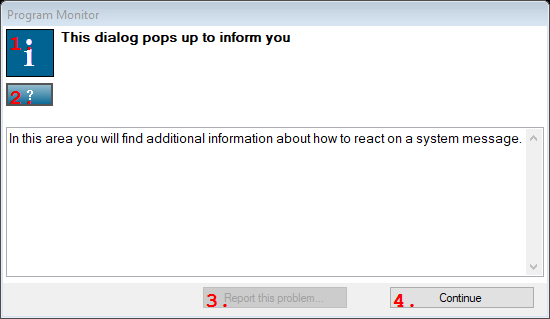
1. Dialog icon
The dialog may show three icons: an Information icon if the dialog provides any information; a Warning icon if a non-critical problem was detected; a Stop icon if a critical error has occurred in the software.2. Help button
If this button is displayed, then you can open help for the current message by pressing it.3. Report this problem...
If you press this button, an error report is sent to the development team of Polybench. The message contains technical data that helps our engineers to locate the problem in the program code. Also sent is the version of your operating system, the version of Polybench and your license number so that you can refer to your problem if you would call our support hotline. This button is only displayed in case of a system error.4. Continue
Closes the dialog.
Details
If a problem was detected in Polybench itself, the dialog will enable you to send the error message to us. The anonymous message contains more details about the problem, so that we are able to solve it for the next release of Polybench.The dialog indicates if you can continue or if the program needs to be closed. In the latter case, your last modifications may get lost. Note that this is an unusual situation, that should not have occured in the first place. We apologize for that inconvenience.
Please note that if an internal system error is reported, that does not force you to immediately close the program, then it is still better to restart the program. You can probably safe your settings, but it is not guaranteed that all parts of the program still work correctly.
