 Project
Project
Overview
A Project is the container of all the things that together form an application, and that you design in Polybench Designer. Everything, pages, signal analysis configurations, user interface: they are all part of a Project.Properties
Find more information about changing properties here: linkHelpURL
type: See descriptionURL to a website that helps the user of your application.
Copyright
type: See descriptionCopyright information of your project.
ApplicationID
type: See descriptionThe general identifier (ID) of this application. This ID is something that may be licensable. It should uniquely identify this application.
WARNING: be careful when copying a .XMC project file and when changing that copy into a new application. Now, this application will have the same ID as the original application has. That may be a problem in case a license should be connected to one specific application.
Action
type: Select from the listSelect the pre-defined code of the action that is performed when the project is loaded.
Select one of those presets:
Value
type: See descriptionFill in a parameter value, if one is needed for the Action or to set a value in Address.
Address
type: Address, starts with '$' sign (see link)Fill in the name of the parameter of which the value should be changed.
You may type or paste the address, or you may press the small button on the right to open the Address Searcher dialog (link)
DesignerVersion
type: See descriptionThe name and version of the designer that was last used to save this project. This is only updated after a project has been loaded!
PolybenchMinimalVersion
type: See descriptionThe minimally required version of Polybench to run this project. If the project is run on an older version, then a warning may be given. Accepted version numbers should look like: '1.30.0.0' or just '1.30'. Only the first two numbers are used for version checks!
Caption
type: Word or phraseThe name of the object in the project. This name must not contain '.' or '$' characters.
Every object has the Caption property. This property is very important, because it is the name by which Polybench recognizes this object.
It is allowed to give multiple objects the same name, as long as the objects are of the same type. In that case, a reference to this caption includes all the objects with the same caption.
In Polybench, every object can be addressed by an Address specifier, which starts with the dollar sign, for example: $My Page.My Object. 'My Page' would be the Caption of a page, and 'My Object' the Caption of an object on that page.
It is allowed to give multiple objects the same name, as long as the objects are of the same type. In that case, a reference to this caption includes all the objects with the same caption.
In Polybench, every object can be addressed by an Address specifier, which starts with the dollar sign, for example: $My Page.My Object. 'My Page' would be the Caption of a page, and 'My Object' the Caption of an object on that page.
Documentation
type: See descriptionOptional documentation of this object.
It is good practice to write in short notes why you have used this object, and why its properties are set the way they are set. If this object is an operator, the Documentation text is displayed below the operator symbol.
Special dialog to change properties of this object: Standard Information
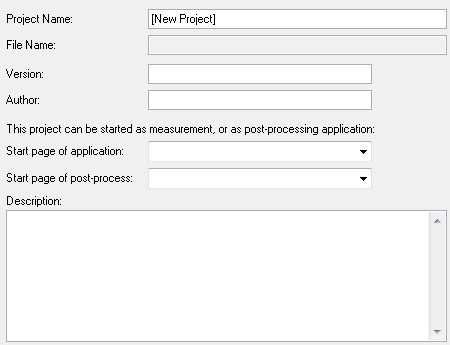
Variable Parameters
Find more information about Variable Parameters here: linkLanguages
type: Parameter list (see link)List of language for the current application. To get this list, use the variable $_APP.Languages.
A common use of this variable parameter is to specify $_APP.Languages as address in a Drop Down List (link), while setting the Action to LANGUAGE (link). This changes the user interface language immediately when another language is selected in the list.
Note that the technical names in the returned list are the names the LANGUAGE action expects (not the user names).
Multi-lingual user interfaces is an advanced feature of Polybench, which is not described in this manual.
Note: this list is initialized only once after loading the project.
Note that the technical names in the returned list are the names the LANGUAGE action expects (not the user names).
Multi-lingual user interfaces is an advanced feature of Polybench, which is not described in this manual.
Note: this list is initialized only once after loading the project.
Details
A project contains a number of pages, on which schematics and user interfaces are drawn. If we talk about a user-made Polybench application, then it is in fact a project with contents that make up that application. A project does not have a visible representation. It is not something you can move around or give colors.To create a new project, select New Project in the File menu. The new project immediately contains one default page, which is a large design page. In the File menu you will also find items to load and save projects.
Project behavior
The project offers a couple of properties, just like every other object in Polybench. Those properties determine the starting behavior, as well describe some meta-information, such as author, version and description.The properties have been divided in two parts: commonly used 'Standard Information', and more advanced settings. Both sections can be modified in the Properties dialog of the project.
Note that a number of project meta-information texts can be displayed in the user interface of an application, because they are available as Global Variables. For more information see link.
To view and change properties of the project, select Project Properties in the Project menu. You should review the following standard properties carefully and fill out the missing information:
Project Name
The title of the project. The title is also displayed on top of the Polybench Designer window. The title is not the same as the file name.
File Name
This cannot be edited. It shows under which file name the project is saved to disk. You can change the file name if you choose Save As... from the File mentu.
Version
A user defined version number. It is important to version your applications appropriately, as it is then easier to give support to your users. Also, for example Polybench Manager records the version number together with measurements, so that you can trace which application version has recorded measurement files.
Author
Fill in the name or initials of the author of the project.
Start page of the application
If the project is started as a measurement application (e.g. in Polybench Manager start from the Applications list), the page that is selected here is the page that is first shown if the application starts up.
Start page of post-process
If the project is started as a post-processing application (e.g. in Polybench Manager start with the Post-Process flag checked), the page that is selected here is the page that is first shown if the application starts up.
Description
A user defined description about the project.
Note: all fields in this dialog are optional; they are not required to be filled out, but it is good practice to do so.
