 Round
Round
Overview
Use this operator to convert floating point input sample values from all channels to rounded values with a specified precision. The rounding operator uses midpoint rounding towards infinity, so 2.4 becomes 2 and 2.5 becomes 3 (if the Digits property is set to 0).Operator ports
Input S: Floating point valuesOutput S_int: Floating point values
Properties
Find more information about changing properties here: linkDigits
type: Integer valueThe number of digits to which the input values are rounded. Must be greater or equal than 0 and less than 16.
Caption
type: Word or phraseThe name of the object in the project. This name must not contain '.' or '$' characters.
Every object has the Caption property. This property is very important, because it is the name by which Polybench recognizes this object.
It is allowed to give multiple objects the same name, as long as the objects are of the same type. In that case, a reference to this caption includes all the objects with the same caption.
In Polybench, every object can be addressed by an Address specifier, which starts with the dollar sign, for example: $My Page.My Object. 'My Page' would be the Caption of a page, and 'My Object' the Caption of an object on that page.
It is allowed to give multiple objects the same name, as long as the objects are of the same type. In that case, a reference to this caption includes all the objects with the same caption.
In Polybench, every object can be addressed by an Address specifier, which starts with the dollar sign, for example: $My Page.My Object. 'My Page' would be the Caption of a page, and 'My Object' the Caption of an object on that page.
Documentation
type: See descriptionOptional documentation of this object.
It is good practice to write in short notes why you have used this object, and why its properties are set the way they are set. If this object is an operator, the Documentation text is displayed below the operator symbol.
Details
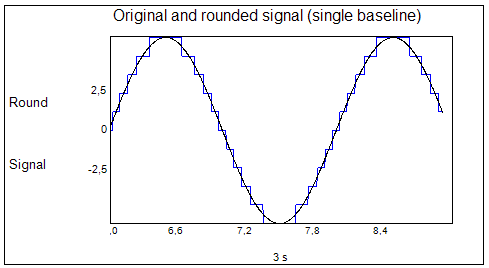
Examples
Example: Round and Truncate Demo
Demonstrates the Round and Truncate operators and shows the difference between the two.Examples\DF0409118_001_Round_Demo.xmc
