 Add a Page to the project
Add a Page to the project
Overview
From this dialog, you can select the kind of page that you want to add to the current project, and what size the page should have.Open from main menu: Pages -> Add a page...
Open by shortcut key: Ctrl+Insert
Open by clicking the page symbol on the page bar ("Page Bar").
First choose what kind of page you require:
- Display page: contains the user interface as shown to the end-user
- Paper page: contains the layout on pages for printing or export to documents
- Design page: contains the technical design of the application. Page size is unimportant for design pages.
Then, in the drop-down selection list a number of predefined page sizes are listed. Select one and then press the Select button.
User Interface
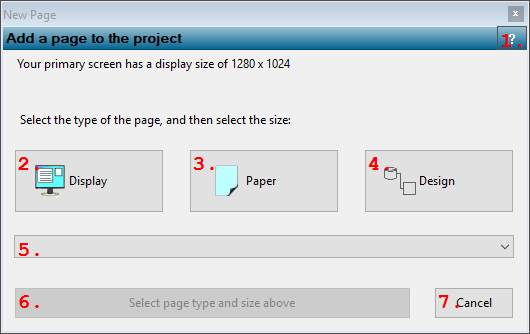
1. Open Help button
Opens the help document for this dialog.2. Display
List a number of display pages in the drop-down list below the button. Display pages are pages that are part of the user interface of your application.3. Paper
List a number of paper pages in the drop-down list below the button. Paper pages are pages that are used for printable reports. Those pages cannot be shown in a user interface.4. Design
List a number of design pages in the drop-down list below the button. Design pages are pages that are used to draw measurement configurations on. Those pages cannot be used in the user interface of your application. The sizes of the Design pages are arbitrary, but large enough to provide room to draw.5. Page size selection list
Select one of the pre-defined page sizes from this list. It is possible to change the size of a page afterwards.6. Select button
Accepts the page size that is selected in the list. The current selection is displayed on the button.7. Cancel
Cancel the dialog. No page will be added to the project.
Details
By default, the Select button shows a page of the kind and size of the page that is currently visible in the designer, so that it is more easy to add multiple pages of the same size.For more information about pages, see "Page".
