 Delay
Delay
Overview
A sample that is put into the delay component, is put out unchanged after some time delay. At start-up situations, before the delay time is reached, the output will remain unchanged.Operator ports
Input : Any sample type. The connection is not limited to one type of signal.Output [z]-N: Any sample type. The connection is not limited to one type of signal.
Properties
Find more information about changing properties here: "Properties Viewer"DelayInTime
type: See descriptionThe delay expressed in number of seconds
DelayInSamples
type: See descriptionThe delay expressed in number of samples
NumberFormat
type: See descriptionSpecifies the format in which the delay values are displayed (default >;3 for max. 3 digits after dot or comma)
RealDelayInTime
type: See description [this value cannot be changed]The delay as calculated by the system, expressed in seconds
RealDelayInSamples
type: See description [this value cannot be changed]The delay as calculated by the system, expressed in number of samples
Caption
type: Word or phraseThe name of the object in the project. This name must not contain '.', '$' nor '@' characters.
For more information about the rules and usage of the Caption property, please refer to "Caption property - background and usage".
Documentation
type: See descriptionOptional documentation of this object. If this object is an operator, the Documentation text is displayed below the operator symbol.
Variable Parameters
Find more information about Variable Parameters here: "Variable Parameters"DelayInTime
type: See descriptionThe delay expressed in number of seconds
DelayInSamples
type: See descriptionThe delay expressed in number of samples
RealDelayInTime
type: See description [this value cannot be changed]The delay as calculated by the system, expressed in seconds
RealDelayInSamples
type: See description [this value cannot be changed]The delay as calculated by the system, expressed in number of samples
Details
The Delay operator shifts the time stamp of a sample that is put into it, let's say with t seconds. So, if a sample goes into the Delay, then immediately a sample with the same time stamp comes out of it. That is however the sample that was put into the Delay t seconds ago. In other words:If you would measure the time of samples at the input and the output, there is no time delay. Only the values of the sample are delayed with t seconds. This is demonstrated in the following figure:
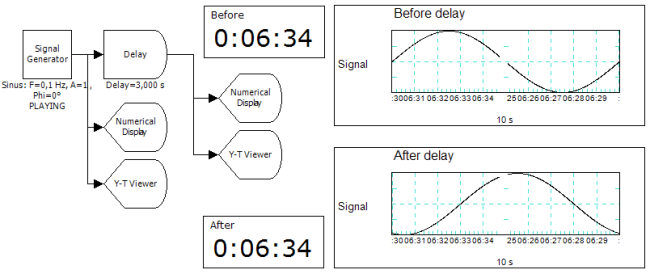
Of course, if a process starts, the first t seconds no sample values would come out of the output. During that time, samples with all default values will be put out. For floating point samples, the sample values of all channels would then be 0.
Note that if the user changes the delay time to a smaller value, the samples that were in the delay line, and that do not fit in it anymore, will be deleted.
