 Connection Label
Connection Label
Overview
A Connection Label is a special form of a Connector ("Connectors and connection rules") between operator symbols. With a label, it is possible to connect two (or more) operators, without drawing an arrow between them.Properties
Find more information about changing properties here: "Properties Viewer"Caption
type: Word or phrase [this value cannot be changed]The Caption of the connection label is equal to the label name. This name must be unique in the project.
Warning: since the connection label name actually is a Caption, you cannot use a label name that equals the Caption of another component in your project (except for other labels). So, you must specify a unique name for your label.
Documentation
type: See descriptionOptional documentation of this object. If this object is an operator, the Documentation text is displayed below the operator symbol.
Connections tab
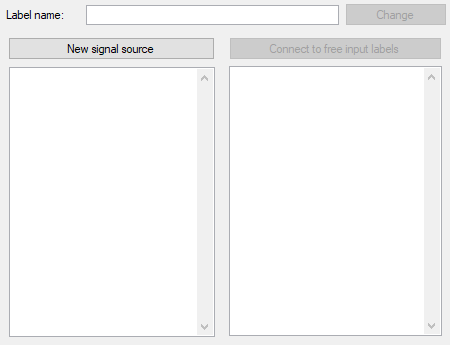
Details
Often different sections of schematics need to be connected. If these connection points are far appart, then an arrow connection would be inconvenient. In that case you would create a label at the source operator's output, and a label at the sink operator's input. Note that the same symbol is used both as input and as output label.To be able to track label connections more easily, you may use the Label Finder tool ("Label Finder Tool").
There are two types of labels: private and public labels. The private (default) labels can only connect within one namespace (see also "Namespaces in a project"). The public labels connect across namespace borders and thus allow signal connections to pages with other namespaces.
Note that public labels exist since Polybench 1.32
