 Channel Splitter
Channel Splitter
Overview
This is the most basic operator to split a selection of channels from an input bus. The Channel Splitter cannot change the order of channels, nor can it change the channel names or units.The selection of channels is based on the position of those channels in the input channel list.
Operator ports
Input All: Any sample type. The connection is not limited to one type of signal.Output All(a..z): Any sample type. The connection is not limited to one type of signal.
Properties
Find more information about changing properties here: linkCompatibilityMode
type: True or FalseFlag indicating if this splitter operator should function like how splitters functioned in Polybench versions prior to 1.10.0. In that case the flag is true. If false, this operator does not behave equally in older versions of Polybench.
Select one of those presets:
True or False
True may also be read like 'yes' and false like 'no'
True or False
True may also be read like 'yes' and false like 'no'
Caption
type: Word or phraseThe name of the object in the project. This name must not contain '.' or '$' characters.
Every object has the Caption property. This property is very important, because it is the name by which Polybench recognizes this object.
It is allowed to give multiple objects the same name, as long as the objects are of the same type. In that case, a reference to this caption includes all the objects with the same caption.
In Polybench, every object can be addressed by an Address specifier, which starts with the dollar sign, for example: $My Page.My Object. 'My Page' would be the Caption of a page, and 'My Object' the Caption of an object on that page.
It is allowed to give multiple objects the same name, as long as the objects are of the same type. In that case, a reference to this caption includes all the objects with the same caption.
In Polybench, every object can be addressed by an Address specifier, which starts with the dollar sign, for example: $My Page.My Object. 'My Page' would be the Caption of a page, and 'My Object' the Caption of an object on that page.
Documentation
type: See descriptionOptional documentation of this object.
It is good practice to write in short notes why you have used this object, and why its properties are set the way they are set. If this object is an operator, the Documentation text is displayed below the operator symbol.
Special dialog to change properties of this object: Enable/Disable channels
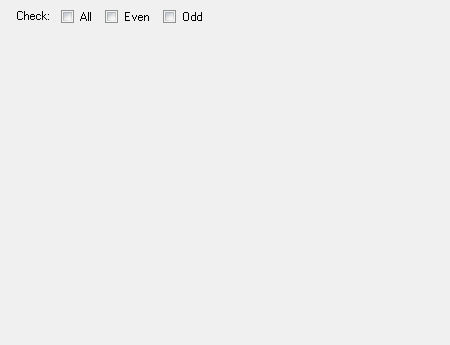
Details
An overview of channel splitting operators can be found here: linkOutput channel names and units are copied from the input of the Channel Splitter. If names or units at the input change, the changes are put through to the output.
If you require more control over a selection of channels, you have to use the Channel Name Splitter (link) or the Channel Terminal (link).
