 Reference Finder Tool
Reference Finder Tool
Overview
This tool helps you understand which objects affect a certain object, and which objects are affected by that object.Open the Reference Finder Tool by right-clicking on an object, so that the context menu is opened. Then select either:
- 'Show references to this object'
- 'Show action sequence xyz'
- 'Show addressed object xyz'
- 'Show all addressed objects'
- 'Show objects using data cursor xyz'
See also: "Tool windows in the designer".
User Interface
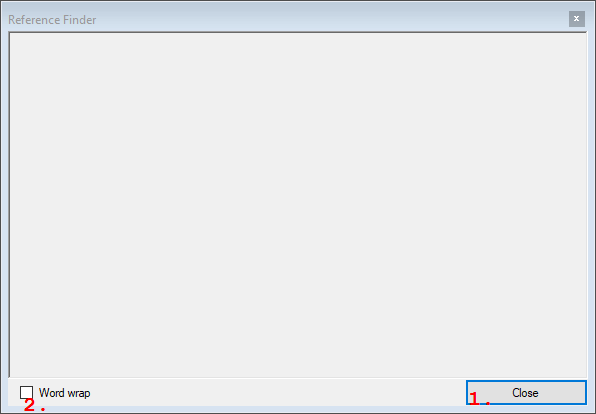
1. Close
Closes this dialog.2. Word wrap check box
Check this check box to wrap long text lines to the next line, so that no horizontal scrolling is necessary.
Details
This tool answers questions like:Towards me:
- Who is changing my variable parameters ("Variable Parameters")?
- Who is calling my functions ("Operator Functions")?
- Which actions that use a SyncID ("SyncID in relation to START, STOP and RESET") affect me?
- Which data cursors ("Data Cursor and the use of SyncID") change my content?
By me:
- Which variable parameters are changed by my SET_PARAMETER ("SET_PARAMETER") action?
- Which objects are called by my FUNCTION ("FUNCTION") action?
- Show the Action operators called by my ACTIONSEQUENCE ("ACTIONSEQUENCE") action?
- Show all objects that use the same data cursor?
References are listed in the viewer as links. Click on a link to let the designer point to the object.
Only objects on unprotected pages will be listed. To find references on protected pages, first unlock those pages with a password.
